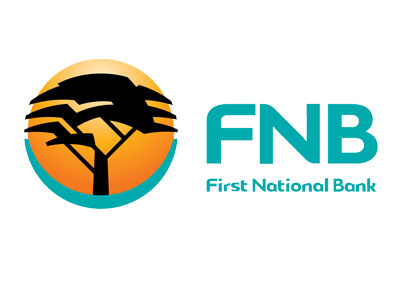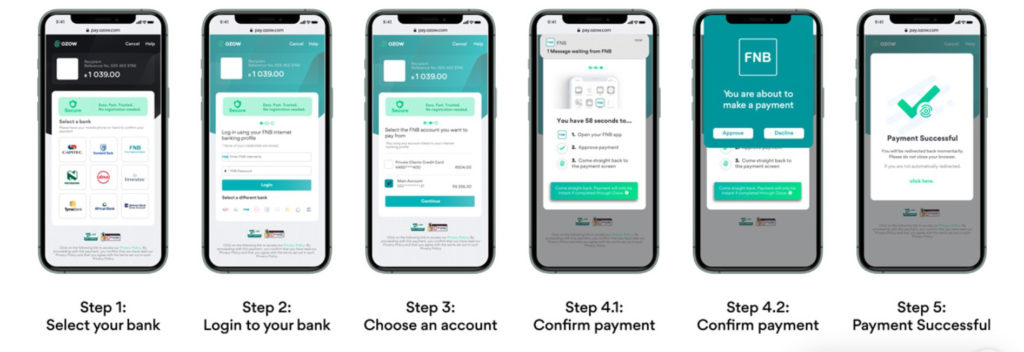Perdagangan dalam Perbezaan Kontrak (CFD) menuntut tahap kecekapan yang tinggi, pengetahuan mendalam, dan pemahaman komprehensif mengenai risiko yang berkaitan. Jenis perdagangan leverage ini membawa risiko kerugian modal yang cepat dan boleh mengakibatkan kerugian keseluruhan semua dana yang dilaburkan dalam jangka masa yang singkat. Ia tidak sesuai untuk semua pelabur.
Perdagangan dalam Perbezaan Kontrak (CFD) menuntut tahap kecekapan yang tinggi, pengetahuan mendalam, dan pemahaman komprehensif mengenai risiko yang berkaitan. Jenis perdagangan leverage ini membawa risiko kerugian modal yang cepat dan boleh mengakibatkan kerugian keseluruhan semua dana yang dilaburkan dalam jangka masa yang singkat. Ia tidak sesuai untuk semua pelabur.